Google Apps!
Google Apps to Support Learning!
1) Google Classrooms
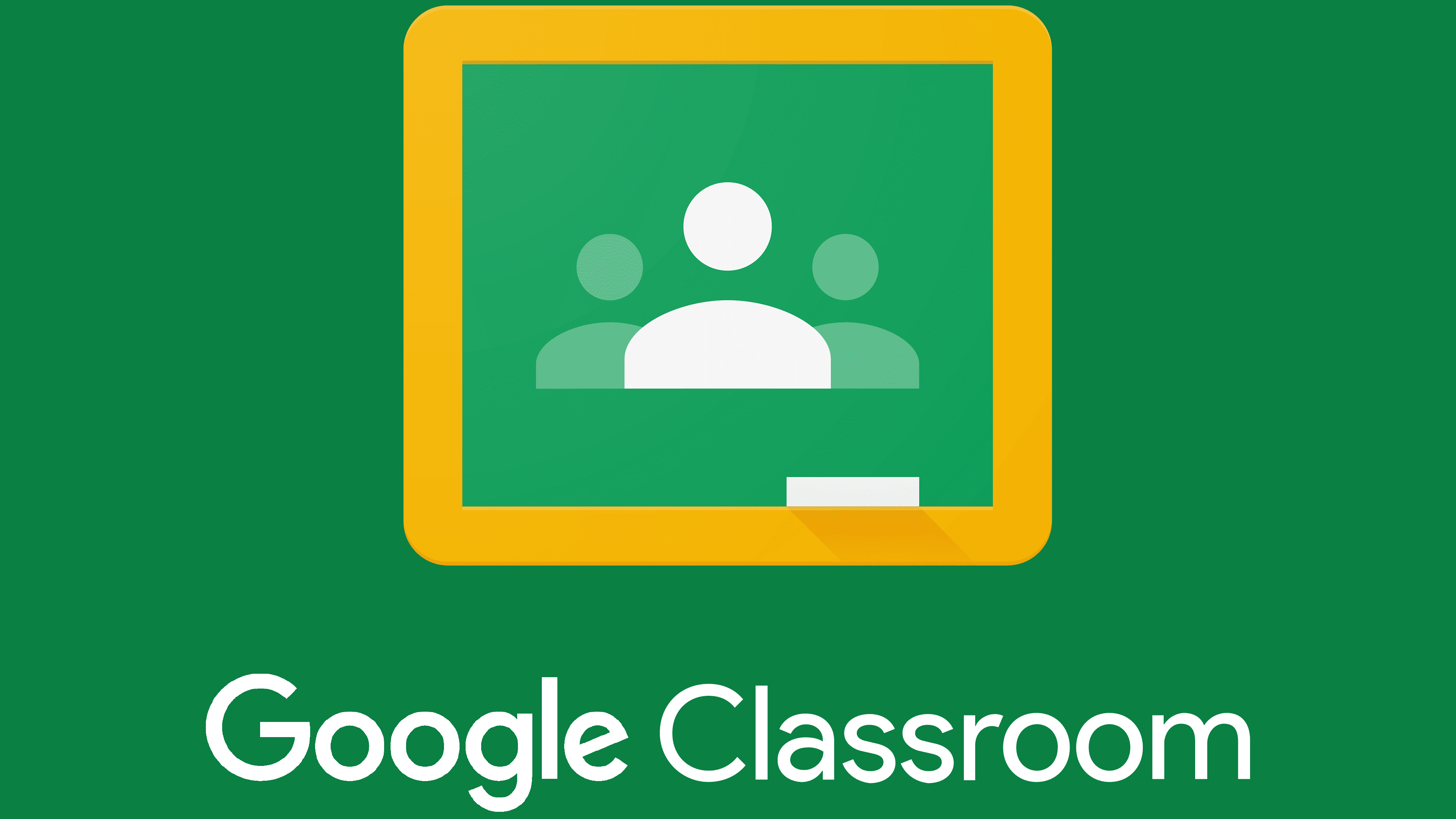
Google Classroom is an all in one for teaching, we can use this app to streamline assignments, improve collaboration and encourage communication to the class. This app is one of the most efficient because of the infinite possibilities you could use it for, a great advantage you have when using google classroom is that you could implement any other google app into your own classroom like Google Docs, and Google Calendar. It can also be helpful to work together as a group, students and teachers can work together on a virtual whiteboard where they all can work and share their thoughts when working in a mathematical problem, this could be beneficial to make taking notes easier. Students could also be paired into groups to work an assignment where as a group they come out with a final answer or with a presentation, it can also be helpful to have a more effective student - teacher relation, we can have the option to check in with a student privately to see whether they have questions or need extra help. As a future educator I want my students to achieve only the highest levels on the Bloom's Taxonomy so I will ensure that all my students achieve it by having my students create charting data on a Google Sheets form for our Google Classroom for some of the activities.
This video could help my students to use Google Classroom! https://www.youtube.com/watch?v=lMOLD3CNZaU
2) Google Slides

Google Slides is a great app to use in the classroom, not only can the teacher use it to give the lesson, the teachers can also collaborate on a slide deck for a conference or staff meeting presentation but students can also create many presentations as a part of a group or individual assignment. What it is great about Google Slides is that if you’re collaborating with others on a Google Slides presentation, you can chat, leave comments, and work simultaneously on the same presentation. Also, your work is automatically saved as you work on your presentation that way there is no accidents of students losing their work, there exist many advantages when working with Google Slides. As the educator I want to ensure that my students work on the highest level of the Bloom's, thus I will have them create different presentations for the class, I could have them create presentations on mathematicians, different techniques of solving an equation, or any other mathematical topic, the options are infinite. By having students work together, they would have experiences that are active, social, contextual, engaging, and student-owned and it will lead to deeper learning. Some of the benefits of students waking in groups is that they will develop a higher-level thinking, oral communication, self-management, and leadership skills.
This video is a great help for students who are new to Google Slides! https://www.youtube.com/watch?v=kYA6GLAzz9A
3) Google Forms
In Google Forms we can create and analyze surveys right in your mobile or web browse with out any special software required. We get instant results as they come in and it helps to summarize survey results with charts and graphs. Teachers can use Google Forms to create surveys, sign-ups, feedback forms, exit tickets, rubrics, and more. It also can be used to create quizzes that can be easily incorporated into Google Classroom, we could also use this app to create detailed lesson plans with standards, learning objectives, activity descriptions, etc. This app makes creating math quizzes or rubrics easier since it can use an extension to EquatIO, where the teacher and students can work on any mathematical equations in a simpler way. I will have students working on quizzes and daily warm ups for some activities in the classroom, depending on the activities is what level of the bloom's my students will be working on, but I will ensure that I create all of my activities only for the highest levels in order to achieve higher level thinking.
Another great tutorial on how to use Google Forms! https://www.youtube.com/watch?v=qPBbq15AjYs
Hamilton, B. (2018). Integrating Technology in the classroom: Tools to meet the needs of every student. International Society for Technology in Education.
laclips1fan. (2017, July 16). How to: Quick tutorial for new google slides presentation. YouTube. Retrieved November 2, 2022, from https://www.youtube.com/watch?v=kYA6GLAzz9A
YouTube. (2016, October 16). Google forms basic tutorial for students and teachers. YouTube. Retrieved November 2, 2022, from https://www.youtube.com/watch?v=qPBbq15AjYs
YouTube. (2020, August 6). How to use google classroom for students. YouTube. Retrieved November 2, 2022, from https://www.youtube.com/watch?v=lMOLD3CNZaU
Comments
Post a Comment